
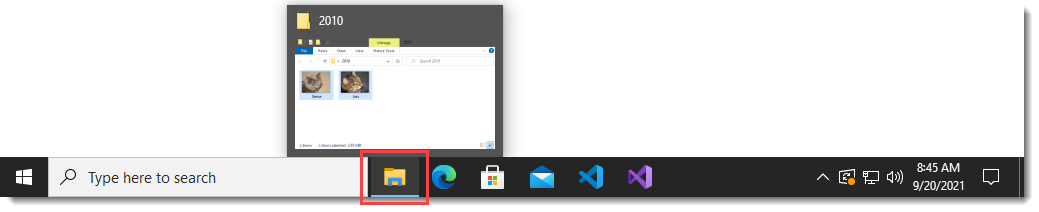
|
Minimize |
This button will minimize the window and it will appear at the bottom of the screen in the taskbar (as shown above)
You can then click on the icon in the taskbar to bring it back when needed |
|
Maximize |
Use this icon to maximize (make full screen) the selected window
In Windows 7 and 8 you can also maximize a window by dragging it to the top of the screen and return it to the previous size by dragging it back down |
|
Close |
This button will completely close the current window |
|
Scrollbar |
These scrollbars appear at the side and bottom of a window when all the content will not fit and you can scroll them by clicking the arrows or dragging the scrollbar to move around and view the content |







