Updates are set to install automatically in Windows 11 - but if you wish to change settings or manually run Windows Update you can access it via Settings > Windows Update.

On this page you can then see a brief summary of your update status, and you can click Check for updates to see if any new updates are available.
You can Pause updates for 1 week if you don't want to be disturb such as when working or are on holiday using a slow connection, or you are using a metered (limited) connection.
You can see history of all updates installed.
Advanced options contains various settings relating to delivery optimization, if you wish to receive updates for other Microsoft products and more - I advise leaving all these set to the default values, unless you have been advised to change them for a specific reason.

Updates installing prompt
After Windows Update automatically downloads and installs updates you will often see messages similar to below when booting or restarting your computer - this is when updates that could not be installed whilst Windows is running are automatically installed, as the message states please keep your computer on, wait a short while and the update process will complete automatically.
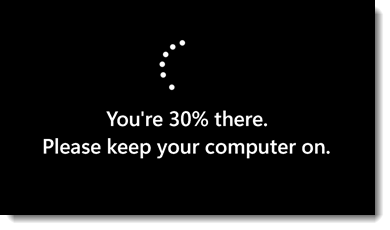
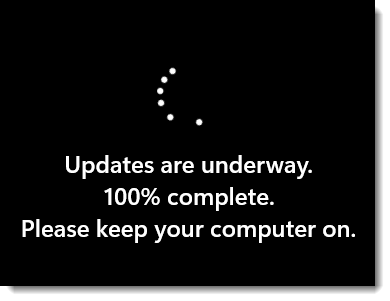


If the update is a feature update (often referred to as a build update) then you will see a prompt similar to below pop-up down bottom right corner when it is ready for the update to install. You can click Restart now to restart the computer and install immediately or if it is not convenient you can click Pick a time to restart later.
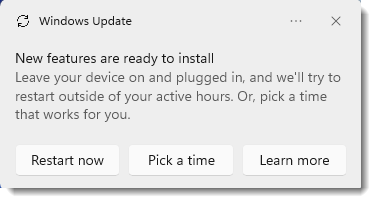
Updates for Microsoft Store Apps
If any of the applications you download from the Microsoft Store has any updates available then these will be automatically installed for you.
But if you wish to manually check for updates then access the Microsoft Store by clicking the Microsoft Store icon on the on the Taskbar.
or on the Start Menu

Then click on Library.

Next click on Get updates.

Any available updates will then be downloaded and installed - you will see the progress in the Library window.
Once complete you will see a notification.
