Below is a brief summary of all the changes to Windows 10 in the "Anniversary Update" which was released on 2nd August:-
The Windows 10 Start Menu has been enhanced even more with this release:-
The All Apps list is now permanently visible and shows Most Used and Recently Added apps at the top
The buttons for Power, File Explorer and Settings have been moved to the edge of the start menu
 The tablet mode version of the start menu has also been changed with a new full screen All Apps view available

|
The Anniversary Update brings several new tools to Windows 10 for tablets / touch screens that have pen support
A new icon appears in the taskbar which opens up the Windows Ink Workspace
 From here you can access the new ink tools which are Sticky Notes (create reminder notes and pin them to apps or your desktop), Sketchpad (electronic drawing pad) and Screen sketch (draw or annotate on a snapshot of the screen)
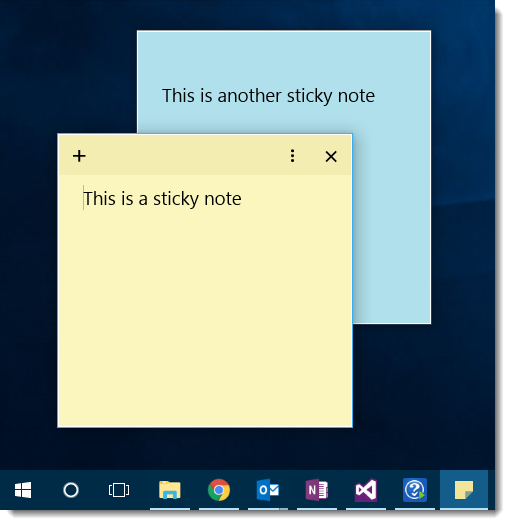
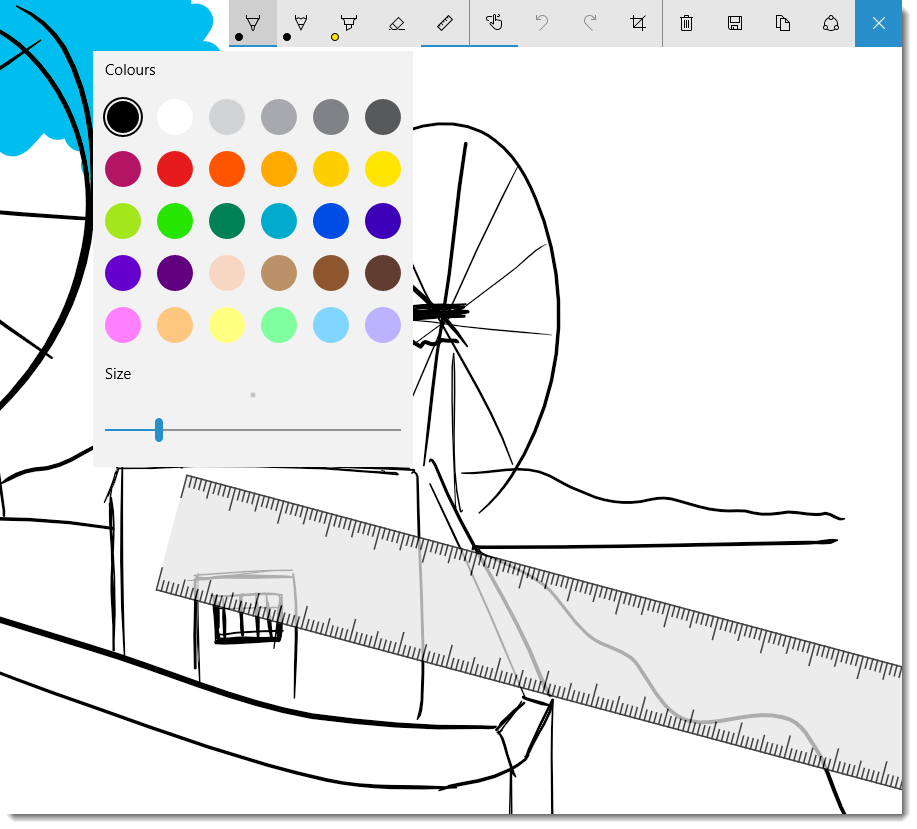
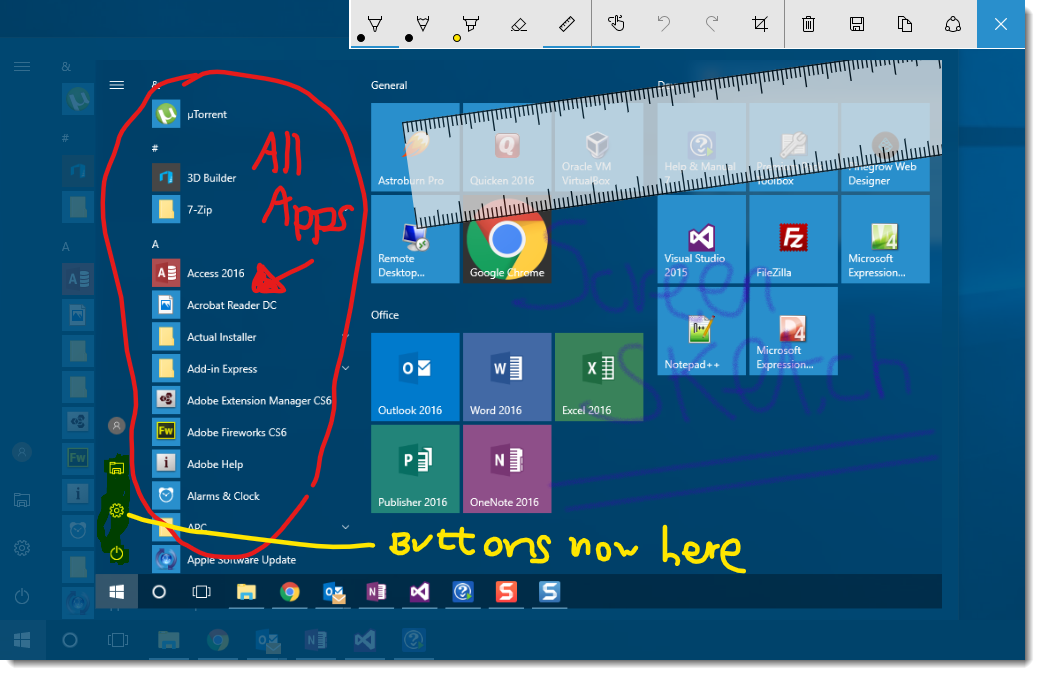 |
Windows new internet browser Microsoft Edge has been improved in this release of Windows 10 and now allows extensions (add-ins) to be installed, has better compatibility with some websites and improved Adobe Flash support - it still has a long way to go to be as usable as Google Chrome or Internet Explorer but it is slowly evolving
 |
Action Center has also been improved in this build. You can customize which notifications you wish to see, how many are shown and which have a higher priority.
The icon has also been moved to the far right of the task bar and now shows the number of unread notifications
|
Cortana has received a massive update as well:-
•Improved natural-language support - e.g. you will be able to say, "Email Bill the Excel spreadsheet I worked on yesterday," and Cortana will be smart enough to do it
•Better integration with your calendar - e.g. it will automatically add information to your calendar based on emails you receive, such as adding airline flight info if you receive a flight confirmation via email
•Integration across multiple devices including Android and Windows phones - so if you ask for directions on your computer they will also be sent to your phone as well
•Lock screen integration - Cortana will be available from the lock screen so you don't need to login to use it
|
Active Hours - this is a new feature added to Windows Update so that it won't try and install updates or restart the computer during certain time periods that you can set i.e. the working day etc

Settings - even more control panel options have been moved over to the new Settings app and the layout has been improved
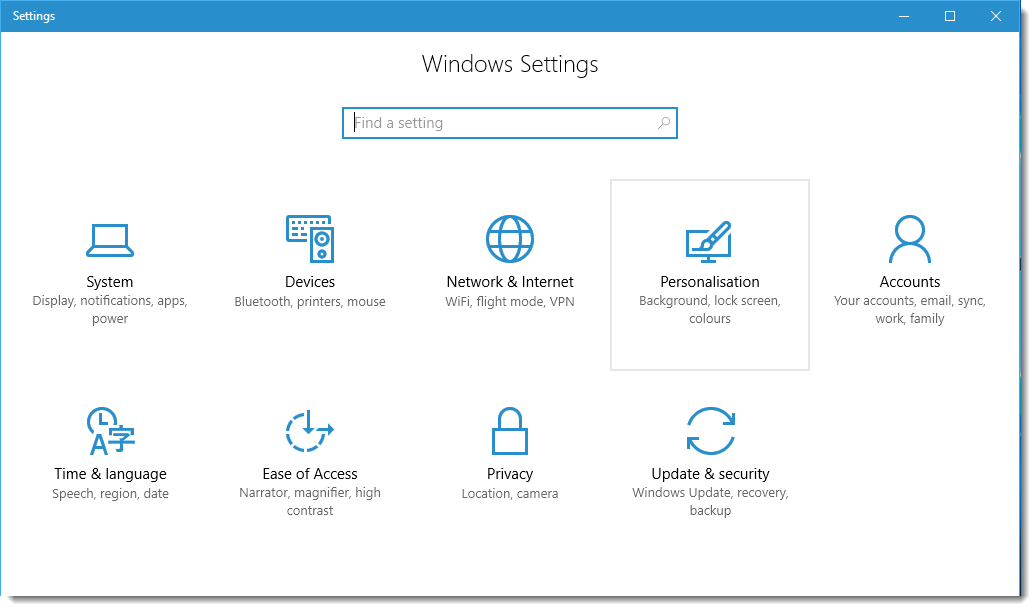
Battery - improved battery support so you can choose which apps will be allowed to run in background to preserve battery life
Under the hood - there are also 1000's of unseen changes, fixes and improvements in this build to make it run faster and more reliably than ever before
|

