If you have created a System Image then make sure you also create a System Repair Disc - this disk will be needed to boot your PC to perform a complete system restore if the PC ever needs reinstalling after hard disk failure or corruption due to viruses etc
|
To create a System Repair Disc open Windows Backup by clicking Start, All Programs, Maintenance, Backup and Restore (Windows Vista & Windows 7 only) |
|
In the window that appears click Create a system repair disc |
|
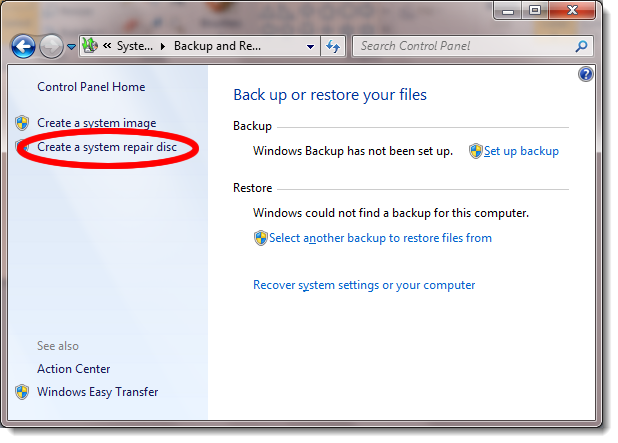
|
|
Insert a blank CD or DVD and click Create disc |
|
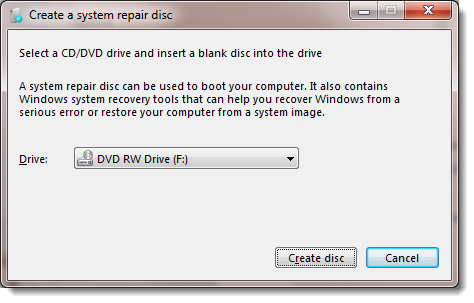 |


