On this page I will post images of recent spam messages that I (or my customers) have received so you can quickly check to see if genuine, and I will also add notes on how to recognize it as spam
I also suggest you read this page which has a lot more information on recognizing fake (phishing) emails
If you receive any email messages you are not sure about then please forward them on to me and I will happily check them and let you know if genuine or spam

|
If you look at the email address it has been sent from you can quickly see something odd, i.e. that it has not even been sent from BT, it has been sent from an email address at Cardiff University |
|
If you hover (don't click) the mouse pointer over the link in the email it will show you what website it is linking too - in this case you can see that it is not going to the BT website but to a bogus website which in this case contains a virus which would infect your computer if you had clicked the link |
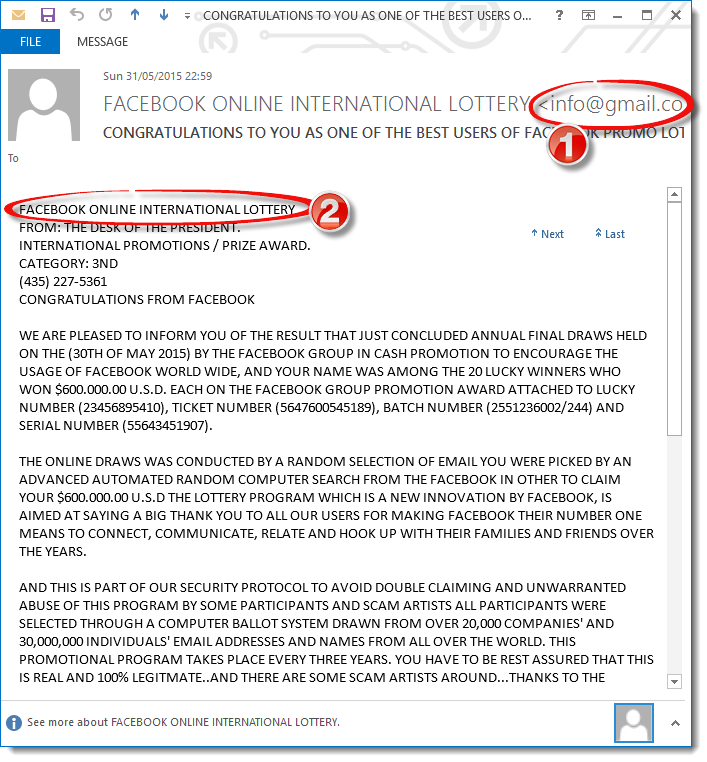
|
Messages such as the one above can be easy to recognize as not genuine as firstly the email address it has been sent from is a gmail email address and not directly from Facebook |
|
Secondly the content of the email - Facebook do not run a lottery so you haven't won it, and also if you haven't entered something how can you win it? there are a lot of similar emails to this about winning money or being entitled to money, but they are not genuine |

|
If you look at the email address it has been sent from you can quickly see something odd, i.e. that it has not even been sent from BT, it has been sent from a personal AOL email address |
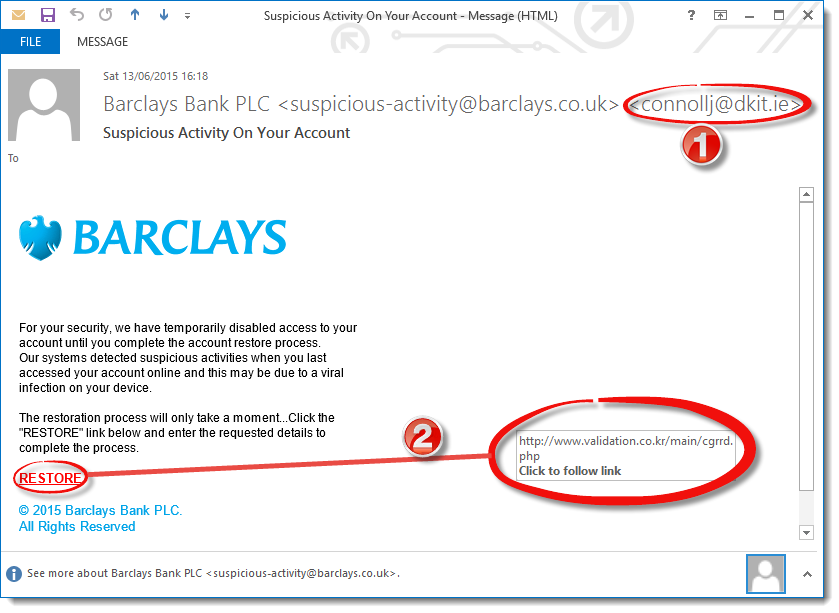
|
If you look at the email address it has been sent from you can quickly see something odd, i.e. that it has not been sent from Barclays but from an oddly named email address |
|
If you hover (don't click) the mouse pointer over the link in the email it will show you what website it is linking too - in this case you can see that it is not going to the Barclays website but to a website in Korea (.kr) which in this case contains a virus which would infect your computer if you had clicked the link |


|
These two messages are quite similar - firstly coming from an email address you don't recognize, but often in the case of a business spoofing your company/business domain name as part of the email address |
|
They both contain a word document attachment - this document contains a word macro virus and if opened will infect your computer - NEVER open any attachment from an address you don't recognize or from an email that you are not expecting |

|
If you look at the email address it has been sent from you can quickly see something odd, i.e. that it has not been sent from Apple but from an oddly named email address |
|
You can also detect this is not a genuine email simply by the poor wording, grammar and spelling in the email |
|
If you hover (don't click) the mouse pointer over the Disconnect mail button in the email it will show you what website it is linking too - in this case you can see that it is not going to the Apple website but to a different disguised URL which in this case takes you to a fake Apple login page to try and capture your Apple ID and password |

|
If you look at the email address it has been sent from you can quickly see something odd, i.e. that it has not been sent from Microsoft but from a email address containing a company name which is not at all relevant |
|
If you hover (don't click) the mouse pointer over the RESTORE ACCESS button in the email it will show you what website it is linking too - in this case you can see that it is not going to the Microsoft website but to a completely different URL mostly containing gobbledygook which in this case would take you to a fake Microsoft login page to try and capture your Microsoft user name and password |
|
Another clear sign something is not correct is missing images/logos shown by the red X and also the incorrect style of the Microsoft logo shown at the bottom of the email |


