|
Open Windows Backup by clicking Start, All Programs, Maintenance, Backup and Restore (Windows Vista & Windows 7 only) |
|
From the main screen choose Restore my files |
|

|
|
Click Search, Browse for files or Browse for folders to locate the files/folders that you wish to restore and click Next when ready |
|

|
|
Choose whether you wish to restore files back to original location or a different location, and finally click Restore |
|
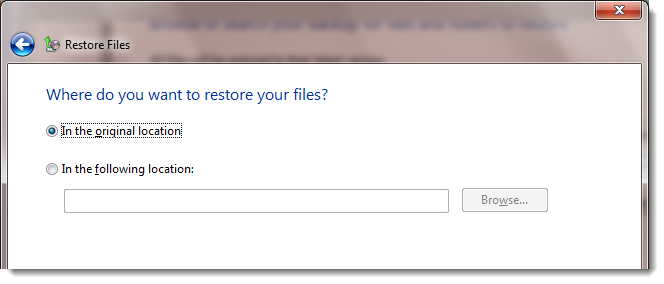
|
|
If restoring to the original location, you may get following prompt confirming you wish to overwrite the existing file |
|
 |




