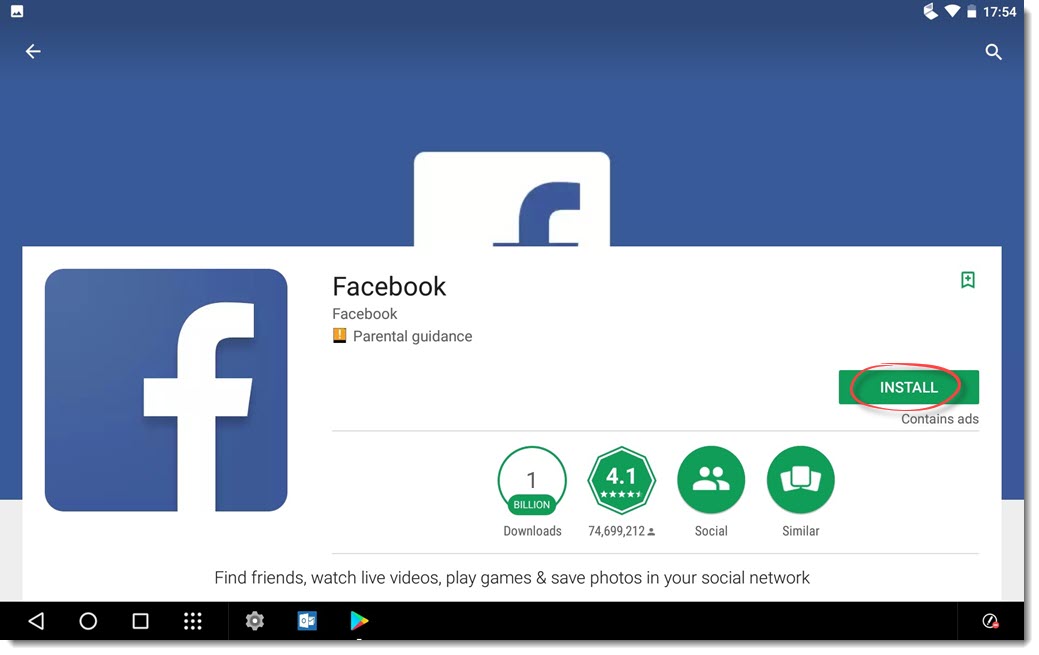To find and install new apps on your Android device, firstly open the Google Play Store using the icon on your home screen or under Apps
You will then see the screen below
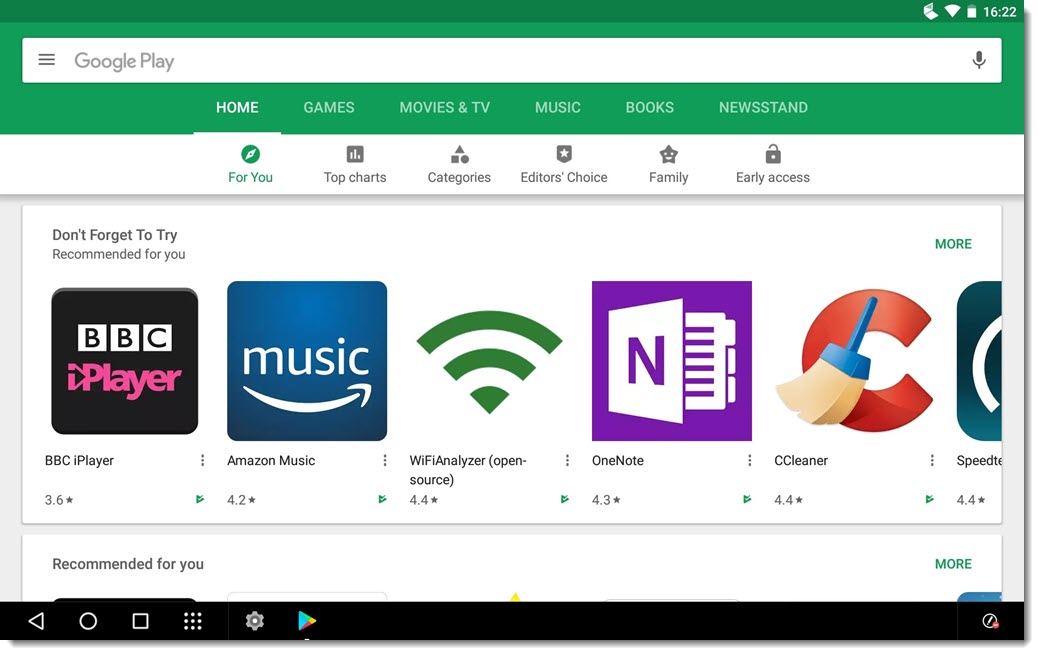
You can then search for an app using the box at the top of the screen, or browse the apps via the various categories shown on screen
It is not just apps in the store, you can also find games, movies, TV shows, music, books and newspapers/magazines
When you have found the item you wish to install then click on it and you will see a screen similar to below
You can the read more about the app and click the Install button (as shown circled in red) when you are ready to proceed