Overview
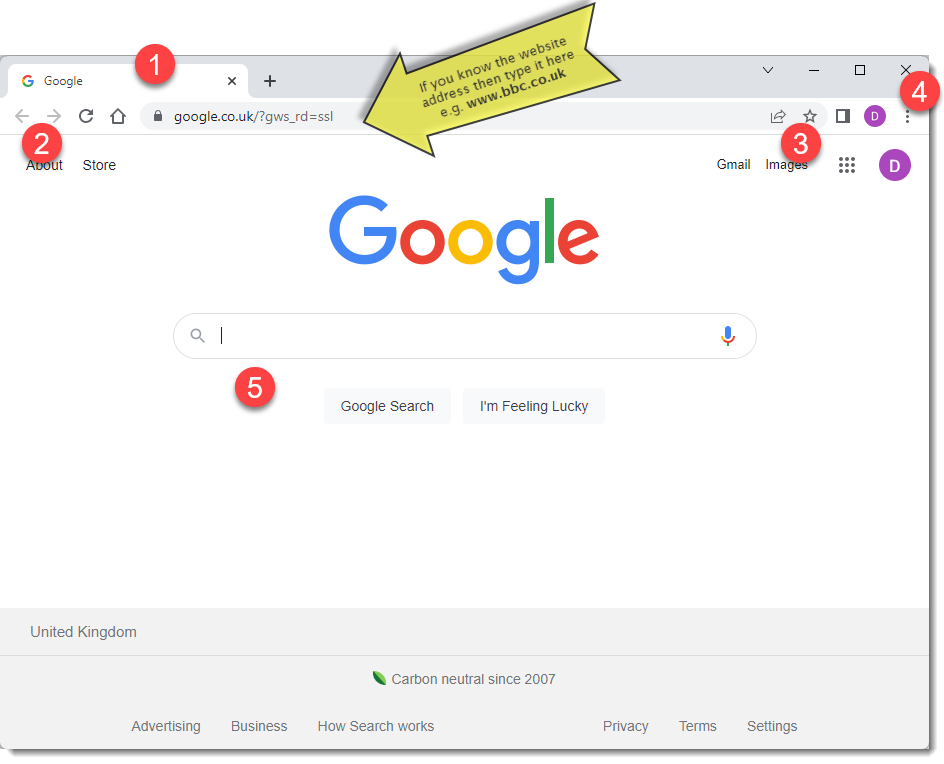
|
Tabs |
Allows you to have multiple websites open at a time and easily switch between them by clicking relevant tab - click the |
|
Back/Forward/Reload/Home Buttons |
Use these buttons to navigate backwards and forwards through recently viewed web pages Hold the back button down to see history of previously visited websites Click the Reload button to refresh the current page
N.B. The Home button doesn't show by default - to enable it go to Settings > Appearance and select Show Home button |
|
|
Click to add the current page to your bookmarks (also known as favorites) |
|
Customize and control Google Chrome |
Access to various options such as bookmarks, changing page size (zoom), printing and changing your home page |
|
Website content |
Your chosen website content is displayed here |

 icon to open a new tab
icon to open a new tab










