To help organize your files it is a good idea to create folders (and sub-folders) to store your documents/photos etc.
To do this open the folder containing your files and click New folder in the toolbar / ribbon shown below.

You can also right mouse click in an empty space and choose New > Folder from the context menu which appears.

A new folder will be created and the name will be highlighted ready for you to enter your chosen name for this folder.

Once the folder has been created you can then copy/paste or drag your files into this folder.
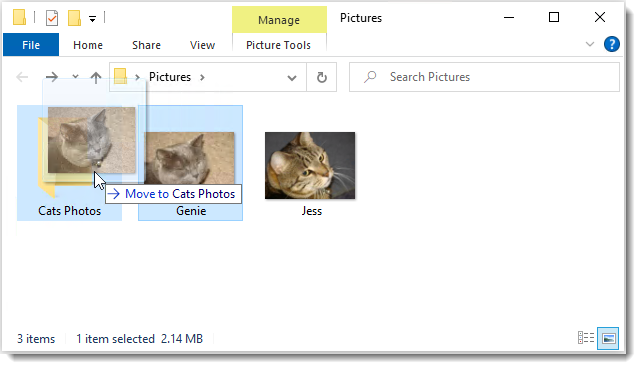
You can create as many folders as you need and you can also create folders within folders (sub-folders) to further organize your files.