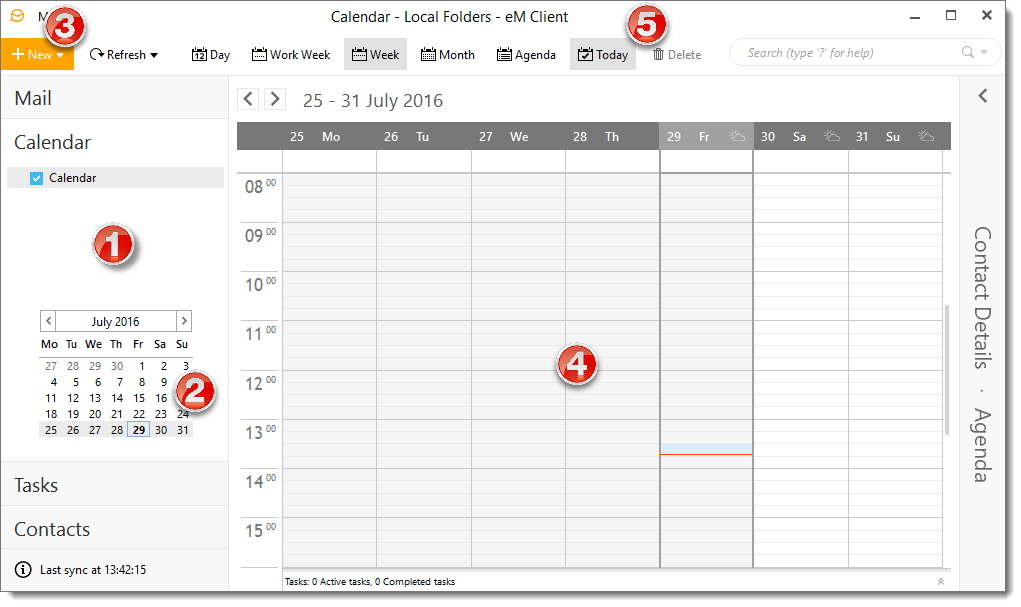
|
Calendar List |
All of your calendars are listed here - if you have more than one calendar then you can select which one you wish to view
If you would like to create another calendar then you can right mouse click here to show context menu and choose New Calendar
You can also right click here to add public holiday dates for chosen countries to your calendar |
|
Monthly Calendar |
You can use the arrows to navigate through the months or click on a date to show appointments for that day/week |
|
New |
Click here to create a new calendar event, you will then see the following screen where you can enter details of the event/appointment such as time and location as well as choosing if it is a recurring event or a one off
Click Save when you have entered all the details
 |
|
Calendar View |
This area shows your selected calendar view and any appointments/events you have for that period
It also shows you weather forecast for the next few days
You can double click (or right click) on a time to quickly add a new appointment |
|
Toolbar |
You can change how the calendar is displayed using this toolbar and choose whether to show a day, week, working week or month view |




