To add contacts firstly click the ![]() icon as circled in red below
icon as circled in red below

This will open the People app (which is what Outlook and Windows 10/11 call Contacts) show below, which lists all existing contacts, allows you to search contacts and also allows you to add new contacts
To add a contact click the ![]() icon as highlighted in red below
icon as highlighted in red below
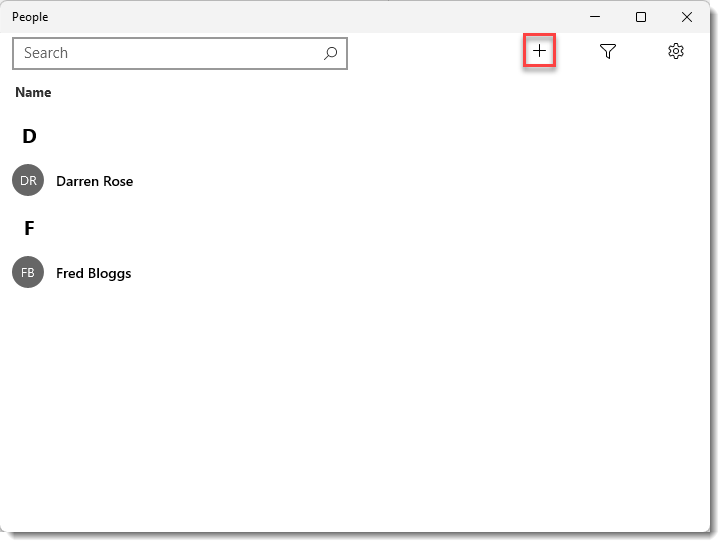
You will then see the following screen where you can enter all the details for your contact e.g. phone numbers, email addresses, address and then click Save when finished
