Open your browser and either go to the BT website - https://www.bt.com/ and click on Email in top right corner, or go directly to the BT Mail login page - https://email.bt.com/mail
Enter your email address and click Next
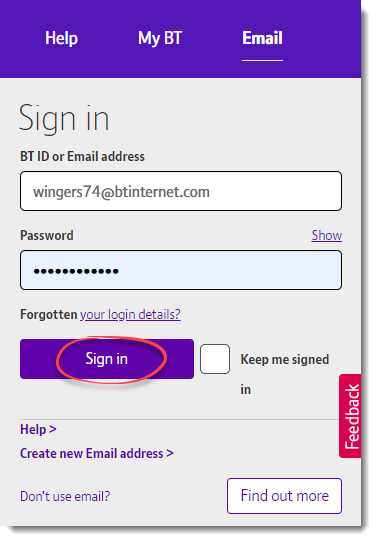
Enter your password and click Next again

Once logged in you will see the main BT email page - here you can navigate between Mail, Contacts, Calendar and Tasks by selecting the relevant tab (as shown highlighted in red below)
