The Ribbon contains most of the features you will use when creating a document. The Ribbon is organized into different tabs, each tab contains features relevant to that tabs title

The Home tab contains all the items you will use the most when creating a document, such as font styles, font sizes, paragraph styles, numbering, bullets as well as basic tools such as cut, copy and paste and find/replace

The Insert tab contains options to insert tables, pictures, drawings as well as page breaks, headers/footers and other elements such as date/time, signatures etc

The Design tab contains options for document formatting, effects, colours, themes and page backgrounds

The Page Layout tab contains options to alter page size, margins and general layout settings for items on the page

The References tab contains options to insert table of contents, footnotes and citations

The Mailings tab has all the options relating to creating envelopes, labels and performing mail merge

The Review tab contains items to proof (spellcheck etc) your document as well as tracking changes, protecting your document and the ability to start drawing (inking) if using a tablet device

The View tab contains options for changing the current view, zooming in/out and rulers/guidelines etc
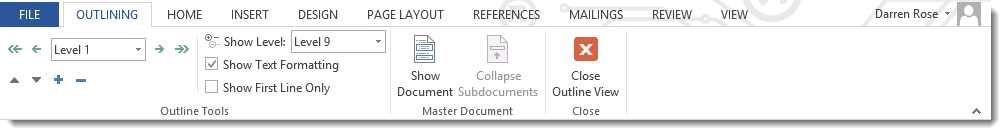
The Outlining tab appears when you select Outline on the View tab and gives you access to outline tools

The Blog Post tab appears if you create a new blog post document and allows you to format and upload your blog