To access eM Client settings click Menu (three horizontal lines in top left corner) > Settings in the main window
You will then see the screen below which gives you access to lots of settings to customize eM Client to your needs
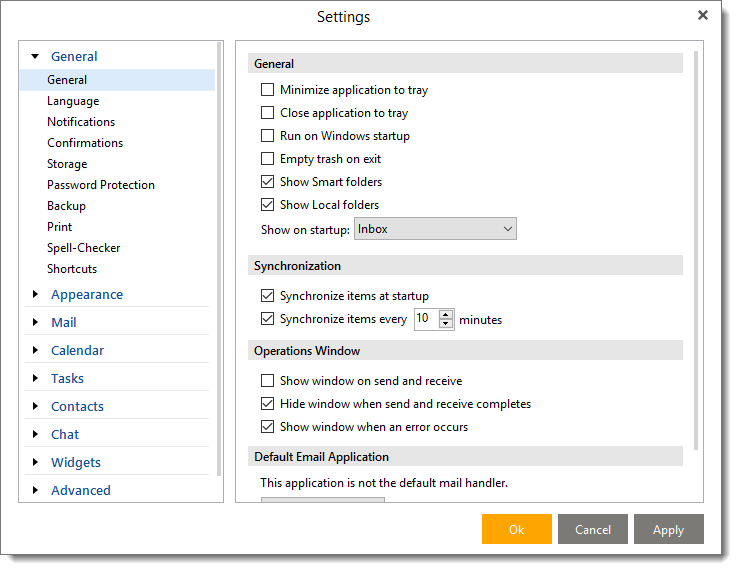
To access eM Client settings click Menu (three horizontal lines in top left corner) > Settings in the main window
You will then see the screen below which gives you access to lots of settings to customize eM Client to your needs
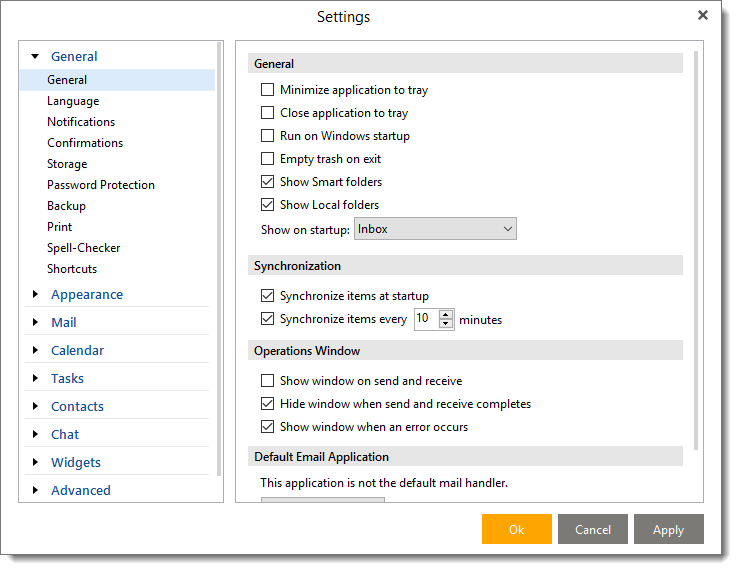
F7 for caret browsing Hold ALT and press letter
| This Info: | ALT+q |
| Page Header: | ALT+h |
| Topic Header: | ALT+t |
| Topic Body: | ALT+b |
| Contents: | ALT+c |
| Search: | ALT+s |
| Exit Menu/Up: | ESC |