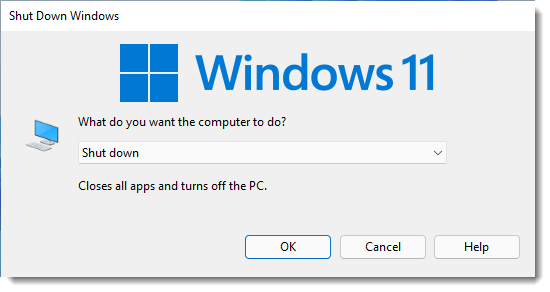To shutdown or restart your Windows 11 computer:-
1) Click on the Start Menu button then click the Power icon - a menu will appear where you can choose to Shut down or Restart.
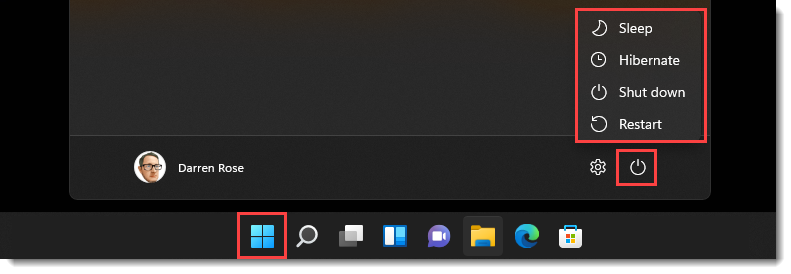
OR
2) Right mouse click on the Start Menu icon to display the Power User menu, and choose Shut down or sign out > Shut down or Restart.

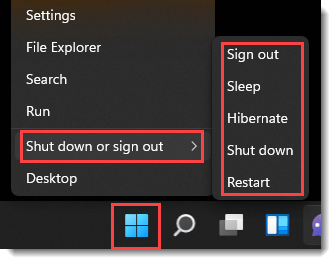
OR
3) You can also shutdown/restart/hibernate quickly from the desktop screen by pressing Alt + F4 - which will display this screen where you can choose what you want to do.
N.B. If you press Alt + F4 with other Windows or Programs open then it will close the active window / program first.