There are also several contextual tabs that only appear when performing specific tasks, the main ones are summarized below:-
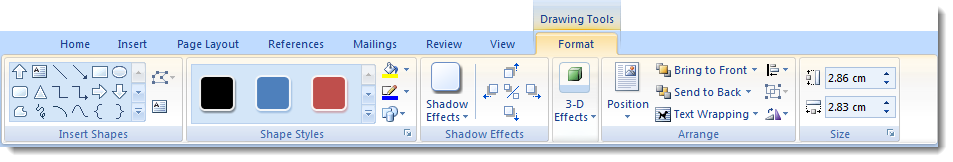
The Format tab appears when you are performing any graphical functions such as inserting drawings and provides various tools to create graphics, change colours, styles and positioning of items
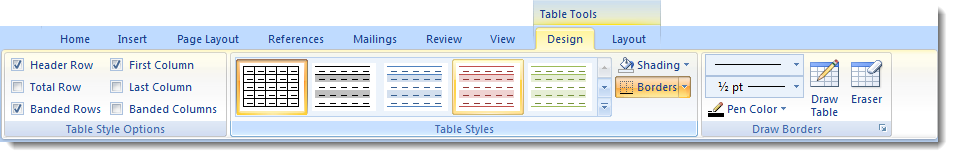
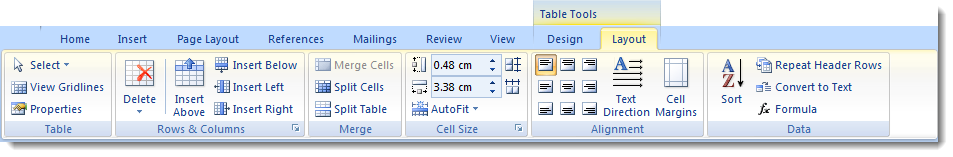
The Design and Layout tabs appear when inserting and working with table elements and provides tools to change and configure the table style and layout
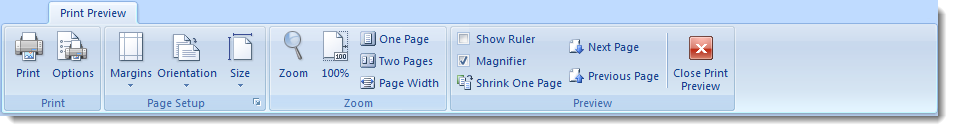
The Print Preview tab contains options to preview your document before printing as well as modifying margins, page size and orientation